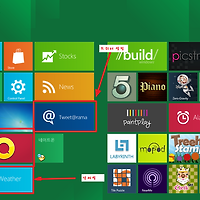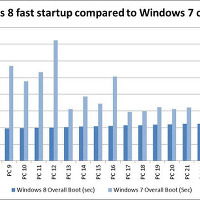반응형
윈도우8 공식 다운로드 링크입니다
마소에서 프리뷰 개발자 버전을 바로
공개했습니다
Windows Developer Preview downloads
크린설치 버전과 일반 윈도우에서 설치하는 버전이 따로 있습니다.
획기적인 속도 혁신을 일으킨 윈도우8 입니다


Windows Developer Preview downloads 링크
시디나 USB로 부팅해서 설치가능합니다
 이표를 보시면 알수 있습니다^^
이표를 보시면 알수 있습니다^^
위 두 버전은 윈도우가 설치되어있는곳에서 SETUP을 실행해야합니다
그래야 설치가 가능합니다.
윈도우8 최소요구사항 입니다
곧 설치 해서 사용기 까지 다시 글올리겠습니다
기대해주세요
빠른 윈도우8의 속도를...
번외로 윈도우8 개발현황 버전 리스트입니다.
마소에서 프리뷰 개발자 버전을 바로
공개했습니다
Windows Developer Preview downloads
크린설치 버전과 일반 윈도우에서 설치하는 버전이 따로 있습니다.
획기적인 속도 혁신을 일으킨 윈도우8 입니다


Windows Developer Preview downloads 링크
Windows Developer Preview with developer tools English, 64-bit (x64)
DOWNLOAD (4.8 GB)
Sha 1 hash - 6FE9352FB59F6D0789AF35D1001BD4E4E81E42AF
All of the following come on a disk image file (.iso). See below for installation instructions.
- 64-bit Windows Developer Preview
- Windows SDK for Metro style apps
- Microsoft Visual Studio 11 Express for Windows Developer Preview
- Microsoft Expression Blend 5 Developer Preview
- 28 Metro style apps including the BUILD Conference app
시디나 USB로 부팅해서 설치가능합니다
Windows Developer Preview English, 64-bit (x64)
DOWNLOAD (3.6 GB)
Sha 1 hash – 79DBF235FD49F5C1C8F8C04E24BDE6E1D04DA1E9
Includes a disk image file (.iso) to install the Windows Developer Preview and Metro style apps on a 64-bit PC.
Windows Developer Preview English, 32-bit (x86)
DOWNLOAD (2.8 GB)
Sha 1 hash - 4E0698BBABE01ED27582C9FC16AD21C4422913CC
Includes a disk image file (.iso) to install the Windows Developer Preview and Metro style apps on a 32-bit PC.

위 두 버전은 윈도우가 설치되어있는곳에서 SETUP을 실행해야합니다
그래야 설치가 가능합니다.
윈도우8 최소요구사항 입니다
System Requirements
Windows Developer Preview works great on the same hardware that powers Windows Vista and Windows 7:
- 1 gigahertz (GHz) or faster 32-bit (x86) or 64-bit (x64) processor
- 1 gigabyte (GB) RAM (32-bit) or 2 GB RAM (64-bit)
- 16 GB available hard disk space (32-bit) or 20 GB (64-bit)
- DirectX 9 graphics device with WDDM 1.0 or higher driver
- Taking advantage of touch input requires a screen that supports multi-touch
곧 설치 해서 사용기 까지 다시 글올리겠습니다
기대해주세요
빠른 윈도우8의 속도를...
번외로 윈도우8 개발현황 버전 리스트입니다.
반응형
'컴퓨터A/S > 윈도우 8' 카테고리의 다른 글
| 윈도우8 시작화면 날씨 설정하기 강좌 (3) | 2011.09.17 |
|---|---|
| 윈도우8 페이스북 & 트위터 설정하기 (0) | 2011.09.17 |
| 윈도우8 그 혁신적인 부팅속도 윈도우7과 비교자료 확보 (7) | 2011.09.14 |
| 윈도우 8 Build 8042 마일드스톤 3 버전 발표 (0) | 2011.07.15 |
| 윈도우8(windows8) Build 8030 torrent on net Fake! (0) | 2011.07.10 |