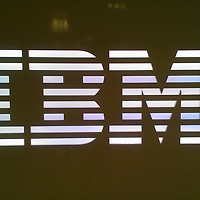반응형
Resolving 1801 and 1802 Errors in
Series x236, x260, x336, x346, x366, x460 Servers
and
System x3800, x3850, x3950, x3850 M2, x3950 M2 Servers
여러서버에 해당하는 내용입니다
파일 첨부 합니다
가장 기본적인 해결방법이죠
Configuration sequence for disabling PXE:
Note: Assumes default settings are loaded.
1. While booting the system, hit the F1 key at the IBM splash screen.
2. Select Start Options and press Enter.
3. Select Planar Ethernet PXE/DHCP.
4. Use right arrow to set Disable (this will only disable PXE booting for this device)
5. Press Esc key to return to the main setup screen.
6. Select Save Settings and press Enter. Press ‘Enter’ again to confirm.
7. Select Exit Setup and press Enter. Select Yes to confirm.
더 자세한 해결법은 위 파일을 참고하세요
문제는 되지 않으니..
그냥 사용하셔도 무관합니다.

IBM 서버 스토리 : http://ibmss.tistory.com
반응형
'멋진성이의 지식iN > IBM' 카테고리의 다른 글
| IBM X3650 M3 레이드 디스크 8pac 추가 후 케이블 연결방법 (3) | 2010.12.06 |
|---|---|
| 믿음직한 IBM LOGO 입니다. 직접 촬영 (0) | 2010.12.03 |
| SAN Switch (Brocade 및 McData) 관련 지원팁 (2) | 2010.11.29 |
| IBM 서버 장비에 따른 드라이버 펌웨어 다운받기 (0) | 2010.11.24 |
| [IBM] 서버 OS 설치전 호환가능 OS 반드시 확인하자! (1) | 2010.11.08 |
 resolving_1801-1802_errors.pdf
resolving_1801-1802_errors.pdf